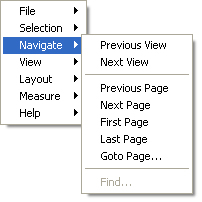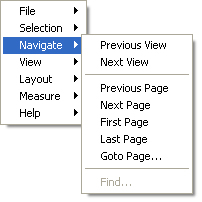The Context Menu
The context menu, known by many Windows users as the “right-click” menu and sometimes called a “pop-up” menu, can be used to perform many common functions as an alternative to tools on the DjVu toolbar. Consequently, you will see instructions beginning with “From the context menu, choose…” throughout this Help.
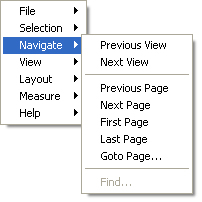
To access options on the context menu (Windows):
- Right-click in the main window anywhere other than on a hyperlink. The context menu appears.
- Run your cursor over any of the menu items to see a submenu with particular options.
To access options on the context menu (Mac):
- Click while holding the Ctrl key. The context menu appears. (Note: If your mouse has both right- and left-click functionality, you may right-click without the Ctrl key).
- Run your cursor over any of the menu items to see a submenu with particular options.
Particular submenus and options of the context menu are described on their appropriate topic pages.